Every time you sit down with your laptop, you’re surrounded by invisible electromagnetic radiation. Studies show certain habits, like balancing your laptop on your lap or using it in bed, dramatically increase your exposure to these fields. Most people assume their biggest risk comes from cell phones or nearby towers, not the laptop they use for hours a day. The real surprise is that small changes in how and where you use your device can cut your exposure more than any expensive gadget—and few people ever measure or monitor their radiation levels at all.
Table of Contents
- Step 1: Assess Your Current Laptop Usage Environment
- Step 2: Choose Effective Radiation Protection Products
- Step 3: Implement Physical Barriers for Radiation Shielding
- Step 4: Practice Safe Usage Habits with Your Laptop
- Step 5: Monitor and Test Radiation Levels Regularly
Quick Summary
| Key Point | Explanation |
|---|---|
| 1. Assess your laptop usage environment | Identify where you primarily use your laptop to understand exposure risks. This helps target protection strategies. |
| 2. Choose scientifically validated protection products | Select products proven to reduce electromagnetic exposure, focusing on those that harmonize frequencies instead of just blocking them. |
| 3. Implement physical barriers for shielding | Use materials like shielding pads and cases to create a barrier between you and the laptop, minimizing direct exposure. |
| 4. Practice safe laptop usage habits | Maintain distance from your laptop during use and create a dedicated workspace to reduce electromagnetic impacts. |
| 5. Regularly monitor radiation levels | Use an EMF meter to track exposure over time, adjusting protection strategies as needed for optimal safety. |
Step 1: Assess Your Current Laptop Usage Environment
Your laptop emits electromagnetic radiation every moment it operates, making it crucial to understand your current usage patterns and potential exposure risks. Radiation protection starts with knowing exactly how and where you interact with your device.
Understanding Your Personal Radiation Zone
Begin by mapping out your typical laptop environment. Where do you spend most of your time using the device? Many people unknowingly create high radiation exposure zones by working close to their bodies for extended periods. Home offices, bedrooms, living rooms, and even coffee shops can become concentrated electromagnetic radiation spaces.
Take a deliberate look at your daily routine. Do you work with the laptop directly on your lap? Rest it on your bed? Place it near your body while sleeping? These common habits significantly increase your personal radiation exposure. According to research from the National Institutes of Health, proximity matters immensely when measuring potential electromagnetic radiation impact.
Measuring and Tracking Your Exposure
To effectively assess your laptop usage environment, you’ll need a systematic approach. Start by tracking these critical factors:
- Duration of daily laptop use
- Average distance between your body and the device
- Number of wireless connections active during use
- Room size and potential reflective surfaces
Consider investing in an electromagnetic radiation meter to get precise measurements. These handheld devices can provide real-time feedback about radiation levels in your immediate environment. By understanding your current exposure patterns, you’re taking the first proactive step toward comprehensive laptop radiation protection.
Remember, knowledge is your primary defense. The more accurately you can map your laptop usage, the more effectively you can implement targeted protection strategies in the upcoming steps of this guide.
Step 2: Choose Effective Radiation Protection Products
Selecting the right radiation protection products requires strategic thinking and careful evaluation. Not all protection solutions are created equal, and your family’s health demands thoughtful choices that genuinely reduce electromagnetic field exposure.
The marketplace is flooded with countless devices claiming to shield you from laptop radiation, but discerning consumers know that scientifically validated solutions make all the difference. Seek products specifically designed to neutralize or harmonize electromagnetic frequencies rather than simply blocking them. This approach ensures your protection strategy is proactive and comprehensive.
According to research from the International Agency for Research on Cancer, electromagnetic fields are classified as potentially carcinogenic, making your product selection critically important. Look for protection technologies that demonstrate measurable effects on your body’s energy field, not just theoretical shields.
When evaluating radiation protection products, consider these essential criteria:
- Scientific validation and independent testing results
- Compatibility with multiple electronic devices
- Ease of application or installation
- Proven effects on human biofield energy
Some protection solutions work directly on your devices, while others focus on personal energy harmonization. Learn more about our radiation harmonizing solutions that go beyond traditional blocking methods. The key is finding a solution that doesn’t just create a barrier but actively transforms the electromagnetic energy interaction with your body.
Your verification process should include personal observation of how you feel after implementing the protection. Do you notice reduced fatigue? Improved sleep? Enhanced overall energy? These subjective measurements, combined with potential professional energy field testing, can help confirm your chosen product’s effectiveness.
Remember that radiation protection is not a one-size-fits-all solution. What works for your laptop might differ from protection strategies for smartphones or wireless routers. Approach this step with an open mind and willingness to experiment until you find the right combination of products that resonate with your family’s specific needs.
Step 3: Implement Physical Barriers for Radiation Shielding
Physical barriers represent your first tangible line of defense against laptop electromagnetic radiation. These strategic interventions create a protective zone between your body and potentially harmful electromagnetic frequencies, transforming how you interact with your electronic devices.
Radiation shielding is not about complete elimination but intelligent reduction of exposure. Think of these barriers as intelligent filters that minimize direct radiation contact with your body’s sensitive energy systems. Each physical barrier you implement acts like a precision shield, strategically redirecting and neutralizing electromagnetic waves.
Below is a comparison table summarizing different types of physical barrier solutions for laptop radiation protection, along with their key features and primary benefits.
| Physical Barrier Solution | Key Features | Primary Benefit |
|---|---|---|
| Laptop shielding pads | Silver-infused/specialized shielding layers | Reduces direct radiation exposure to lap or desk |
| Grounded desktop mats | Dissipates electrical charges | Lowers electromagnetic buildup around workspace |
| Protective laptop cases | Built-in radiation neutralizing technology | Shields device emissions on multiple surfaces |
| Distance-maintaining laptop stands | Raises/lifts device away from body | Increases safe distance and airflow |
| Specialized shielding fabrics/ceramics | Conductive/blocking composites | Flexible coverage tailored to different scenarios |
According to research from biomedical engineering studies, specialized materials can significantly reduce direct radiation exposure.
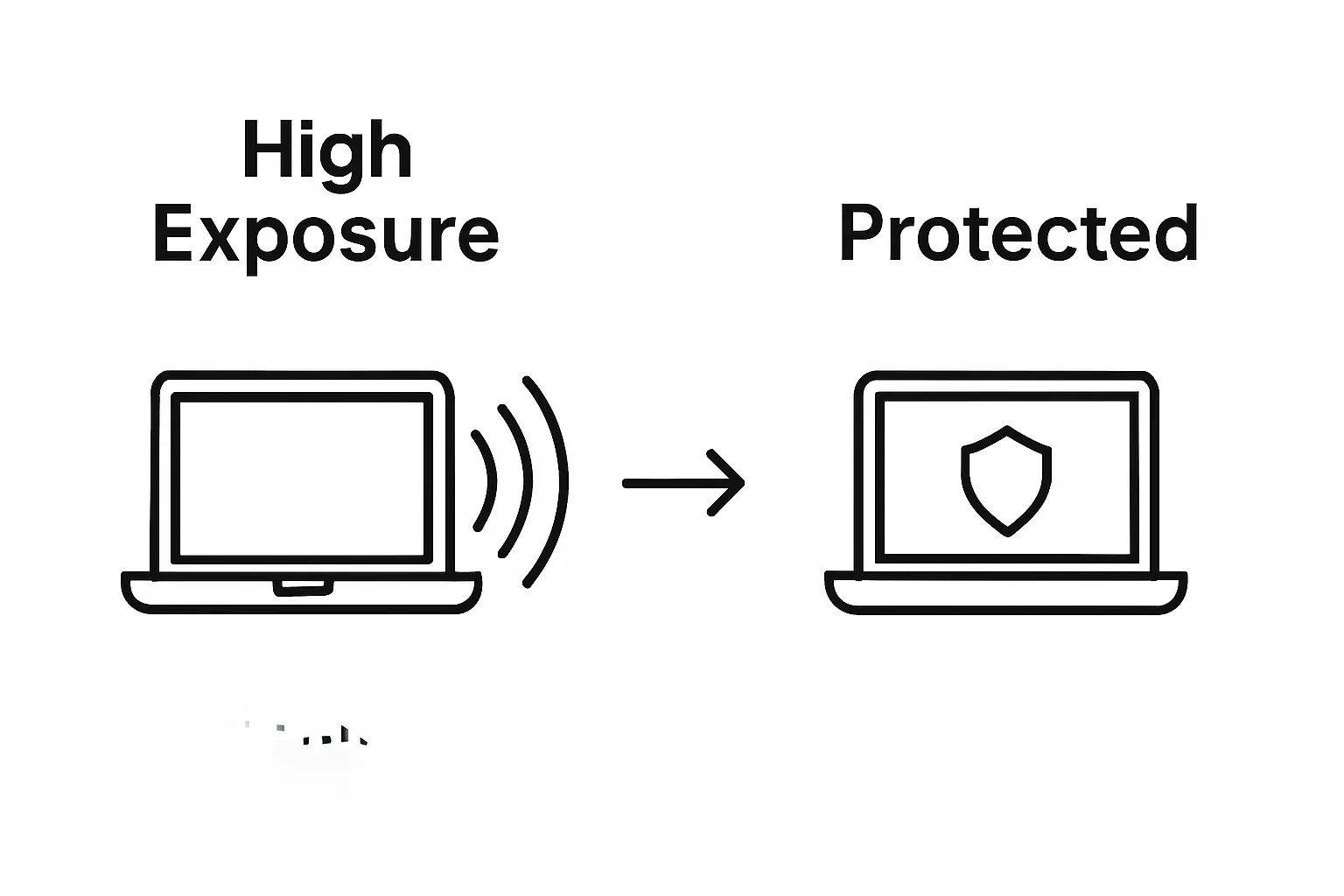 Start by selecting high-quality shielding materials specifically designed for electromagnetic frequency protection. Materials like silver-infused fabrics, specialized ceramics, and conductive composites offer remarkable radiation blocking capabilities.
Start by selecting high-quality shielding materials specifically designed for electromagnetic frequency protection. Materials like silver-infused fabrics, specialized ceramics, and conductive composites offer remarkable radiation blocking capabilities.
Consider these critical physical barrier strategies:
- Laptop radiation protection pads with integrated shielding
- Grounded desktop mats that dissipate electrical charges
- Protective laptop cases with built-in radiation neutralizing technology
- Distance-maintaining laptop stands that keep devices further from your body
Explore our comprehensive EMF protection solutions to understand the full range of protective technologies available. Your goal is creating a multi-layered defense strategy that reduces radiation interaction with your personal energy field.
Implementation requires careful placement and consistent use. Place shielding materials between your body and the laptop, ensuring complete coverage. Pay special attention to areas like your lap, desk, and sleeping environments where prolonged exposure occurs.
 Verify effectiveness by observing any changes in personal energy levels, sleep quality, and overall well-being.
Verify effectiveness by observing any changes in personal energy levels, sleep quality, and overall well-being.
Remember that physical barriers work best when combined with other protective strategies. They are not a standalone solution but a critical component of a comprehensive radiation protection approach. Regularly assess and update your barriers, staying informed about emerging technologies and research in electromagnetic field management.
Step 4: Practice Safe Usage Habits with Your Laptop
Safe laptop usage is about transforming your daily interactions with technology to minimize electromagnetic radiation exposure. Your habits matter as much as the protective equipment you choose, creating a holistic approach to personal radiation management.
According to World Health Organization guidelines, distance is your primary defense against electromagnetic radiation. This means rethinking how you physically engage with your laptop. Stop working directly on your lap or pressed against your body. Instead, create deliberate separation between your personal energy field and the device’s electromagnetic emissions.
Start by establishing a dedicated workspace that prioritizes radiation reduction. Position your laptop on a hard, non-conductive surface like a wooden desk or a specialized radiation-protective mat. Use external peripherals like wired keyboards and mice to increase the physical distance between your body and the laptop’s primary radiation sources. Wireless accessories can actually introduce additional electromagnetic frequencies, so prefer wired options whenever possible.
Your safe usage strategy should include these critical practices:
- Limit continuous laptop usage to 90-minute intervals
- Always use a protective pad or stand
- Turn off wireless connections when not actively needed
- Keep laptop ventilation areas unobstructed
Be particularly mindful during nighttime or sleeping environments. Never charge your laptop near your bed or sleep with the device close to your body. Create a dedicated charging station away from your primary sleeping area, and ensure all wireless connections are disabled during charging.
Personal verification involves paying attention to your body’s signals.
The following checklist table helps verify the effectiveness of your safe laptop usage habits and highlights what to observe for ongoing protection.
| Safety Habit | Verification Step | What to Observe/Adjust |
|---|---|---|
| Limit usage to 90-minute intervals | Track session times | Notice less fatigue or discomfort |
| Use protective pad or stand | Check consistent placement | Reduced warmth or tingling on contact |
| Prefer wired peripherals | Confirm wired mouse/keyboard use | Eliminate extra wireless emissions |
| Avoid charging near bed/sleeping area | Designate charging station away | Better sleep quality, fewer disruptions |
| Turn off wireless when not needed | Disable WiFi/Bluetooth when possible | Lower background EMF readings |
Remember that radiation protection is a dynamic process. What works today might need adjustment tomorrow as technology and our understanding of electromagnetic interactions continue to evolve. Stay informed, remain flexible, and prioritize your family’s long-term health over momentary convenience.
Step 5: Monitor and Test Radiation Levels Regularly
Regular monitoring transforms radiation protection from a passive strategy to an active defense mechanism. Understanding your electromagnetic environment requires consistent, precise measurement and a commitment to ongoing awareness.
According to occupational health research, periodic electromagnetic field testing is crucial for maintaining a safe technological environment. Invest in a high-quality electromagnetic field (EMF) meter designed to measure various radiation frequencies. These devices provide real-time insights into your laptop’s electromagnetic emissions and help you track the effectiveness of your protection strategies.
Professional-grade EMF meters are not just tools but your personal radiation reconnaissance equipment. Look for meters that can detect multiple frequency ranges, offering comprehensive readings across different electromagnetic spectrums. Some advanced models even provide color-coded displays indicating safe and dangerous exposure levels, making interpretation straightforward for non-technical users.
Your radiation monitoring routine should include these critical practices:
- Measure radiation levels before and after implementing protection strategies
- Test multiple locations in your home or workspace
- Record and track measurements over time
- Compare readings with different devices and configurations
Discover more about the top radiation-emitting devices in your home to understand the broader context of your electromagnetic environment. Regular testing allows you to adapt your protection strategies dynamically, responding to changes in technology and device usage patterns.
Establish a consistent monitoring schedule. Quarterly measurements provide an excellent baseline, allowing you to detect subtle shifts in radiation levels. Pay special attention to changes in device configuration, new electronic additions to your space, or modifications in your laptop usage habits.
Verification goes beyond numerical readings. Observe your body’s responses. Improved sleep quality, reduced fatigue, and overall energy levels can indicate successful radiation management. Remember that monitoring is not about creating fear but empowering yourself with knowledge to make informed protective choices for your family’s health.
Keep Your Loved Ones Safe from Laptop Radiation
You have just learned how constant laptop use exposes your family to invisible electromagnetic radiation that can disrupt sleep, drain energy, and diminish well-being. If protecting your family is your top priority, it is time to take real, proven action. Explore our All Omnia Products to discover the full range of scientifically validated solutions designed to safeguard every member of your home from harmful EMF.
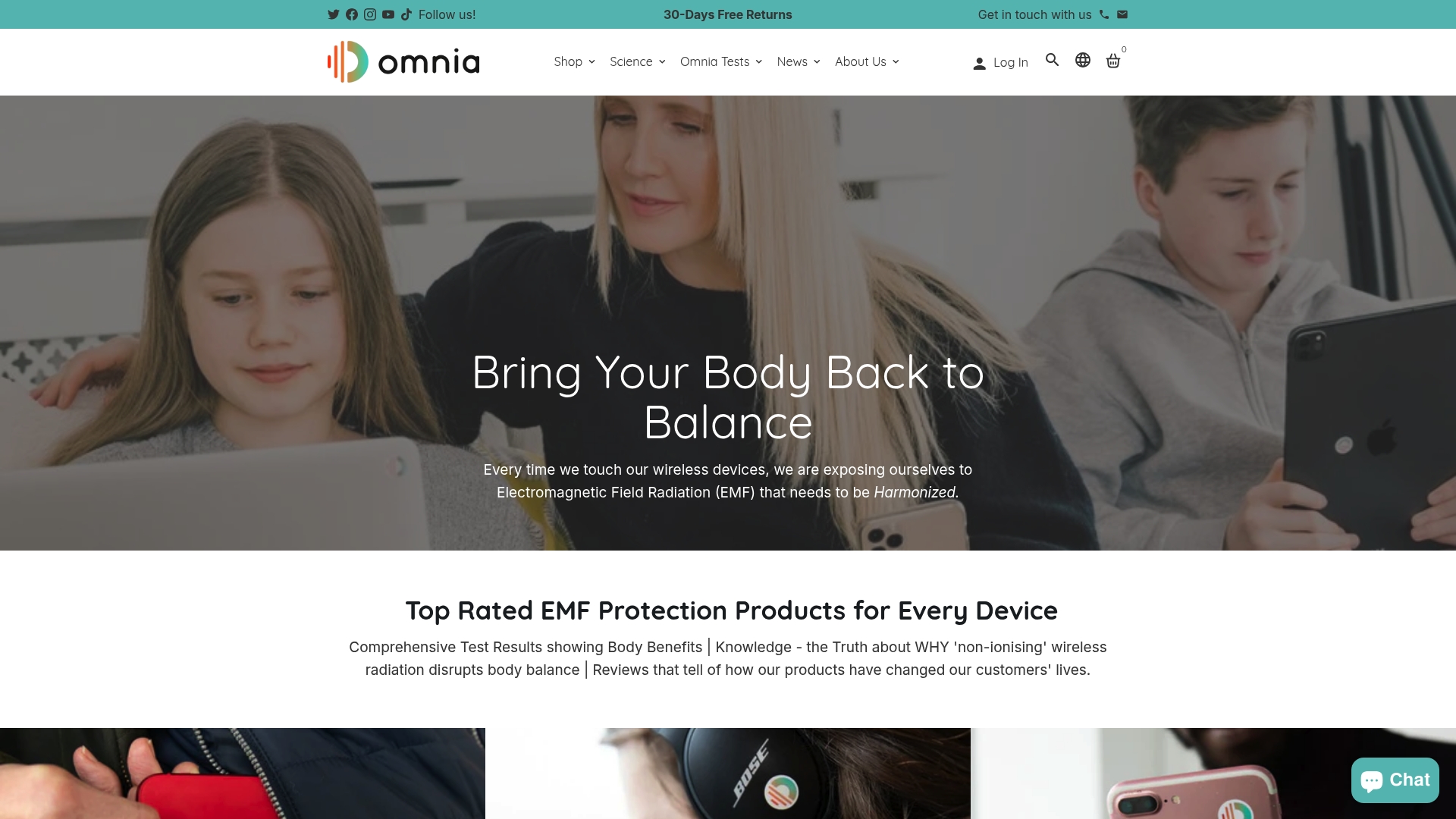
Why wait when you can support your family’s health today? Our protection devices are tested for effectiveness on heart, blood, and body strength—giving you real peace of mind. Visit Omnia Radiation Balancer now or view our Products and see which solution best fits your needs. Start building a safer digital environment at home with just a few clicks.
Frequently Asked Questions
What is electromagnetic radiation emitted by laptops?
Electromagnetic radiation emitted by laptops consists of radio waves, microwaves, and other frequencies that are produced during their operation. Understanding this radiation is vital for assessing exposure risks to health.
How can I measure my laptop’s radiation levels?
You can measure your laptop’s radiation levels by using an electromagnetic radiation meter, which provides real-time feedback on the strength of electromagnetic fields in your environment. These handheld devices help you assess exposure accurately.
What are effective radiation protection products for laptops?
Effective radiation protection products include specialized shielding materials such as silver-infused fabrics, protective laptop cases with radiation neutralizing technology, and radiation protection pads that create a barrier between your body and the device.
What safe usage habits can I adopt to minimize laptop radiation exposure?
To minimize laptop radiation exposure, establish a dedicated workspace with a non-conductive surface, use wired peripherals, limit usage to 90-minute intervals, and avoid charging the laptop near your bed or using it directly on your lap.
Recommended
- Is Your Laptop Giving Off Microwave Radiation? – Omnia Radiation Balancer
- Common EMF-Producing Devices: Understanding EMF Sources – Omnia Radiation Balancer
- MF Protection: Shield Yourself from Electromagnetic Fields – Omnia Radiation Balancer
- The Top 3 Radiation-emitting Devices in Your Home – Omnia Radiation Balancer



Share and get 15% off!
Simply share this product on one of the following social networks and you will unlock 15% off!